📄 Flat File (CSV)
![]() Sample Flat File Template for Importing Identity and Access Data
Sample Flat File Template for Importing Identity and Access Data
Flat File Template
This template provides an example for importing identities and permissions into Lumos from systems where no APIs are available or existing processes already produce flat-files. Organizations can extend and modify the structure while maintaining the core elements needed for effective access reviews and visibility. The identities imported via flat-files can also serve as a source of truth for certain types of accounts (e.g., Contractors and Suppliers).
Flat File Structure Overview
This sample CSV represents a typical dataset that organizations can use with Lumos. The structure includes the following required fields:
- Unique ID: A unique identifier for each account
- First Name & Last Name: Full name
- Email: Corporate email address
- Status: Account status (ACTIVE, SUSPENDED, DEPROVISIONED)
For the purposes of demo, this sample also contains a custom attribute (Cost Center) and a permission (Role):
- Cost Center: Business unit or cost center code (e.g., CC001)
- Role: System role assignment (Admin, Viewer, Helpdesk, User)
Additional attributes and permissions can be added as needed.
Using This Template for Lumos Integration
Data Preparation:
- Use this CSV as a template for formatting your organization's account data
- Ensure your data follows similar field naming conventions
- Validate that each employee has a unique identifier
- Maintain consistent status values (ACTIVE, SUSPENDED, DEPROVISIONED, etc.,)
- Map the fields in the uploaded CSV to fields in Lumos
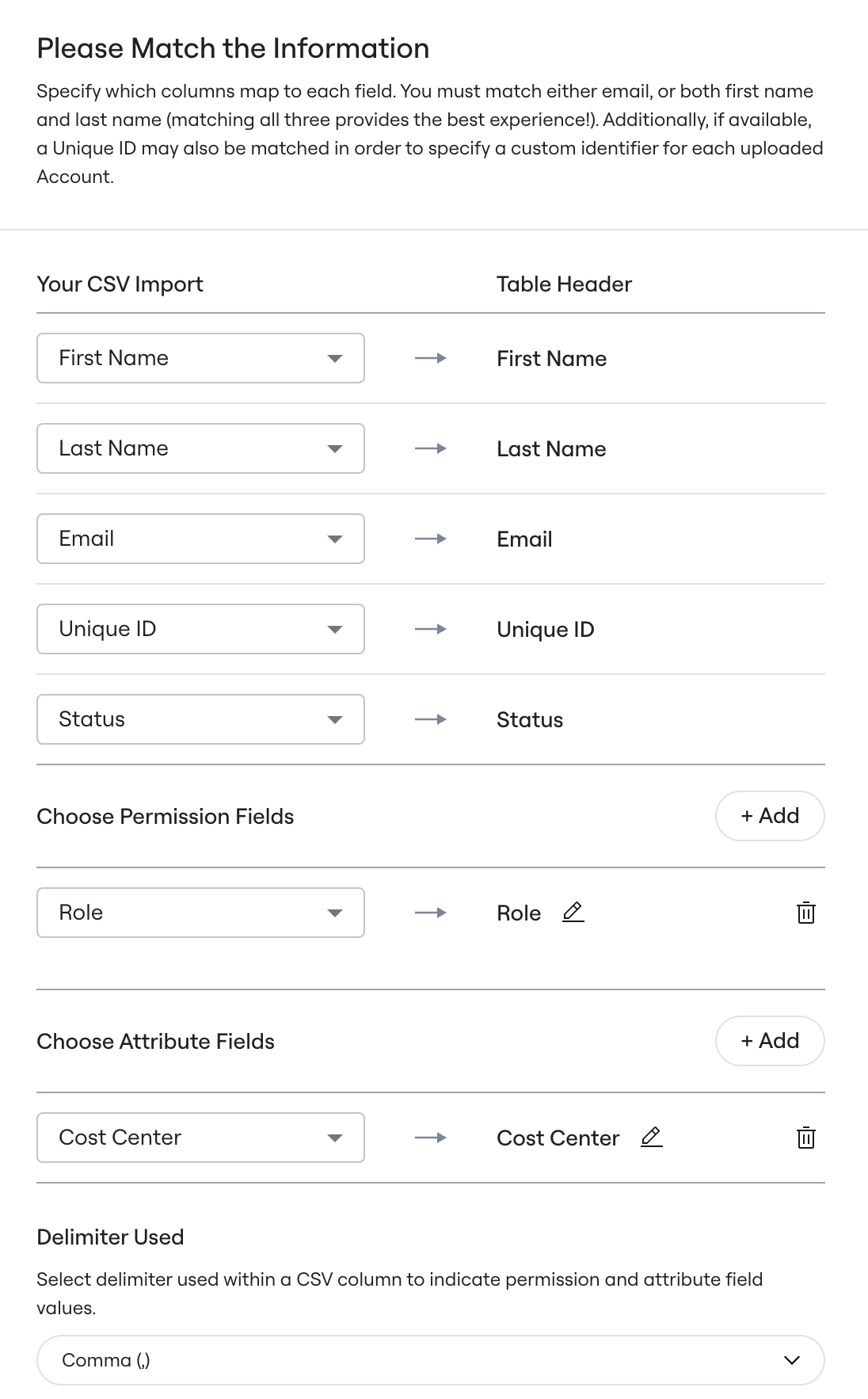
Additional Tips
-
Common Use Cases:
- Access Reviews: Analyze roles and identify potential access risks
- Employee Visibility: Get a clear view of employee status across cost centers
- Role Management: Track admin vs. regular user distributions
- Account Status Monitoring: Monitor active, suspended, and inactive accounts
- Cost Center Analysis: Review access patterns within business units
-
Best Practices:
- Keep status fields updated to reflect current employment status
- Maintain consistent formatting for email addresses and unique IDs
- Ensure role assignments align with organizational policies
- Regularly validate assignments
- Document any custom fields or values specific to your organization
-
Implementation Steps:
- Create an Application in Lumos
- Export your current employee data
- Map your existing fields to this template format
- Clean and validate the data
- Upload to Lumos using the import feature an Application
- Configure access review schedules and automation rules
-
Key Metrics to Monitor:
- Role distribution ratios (e.g., Admin:User ratio)
- Account status distribution
- Cost center access patterns
- User account changes over time
-
Customization Options:
- Add additional fields based on your organization's needs
- Customize role types to match your internal structure
- Adjust status values to align with your HR systems
- Map cost centers to your organizational hierarchy
Updated 10 months ago